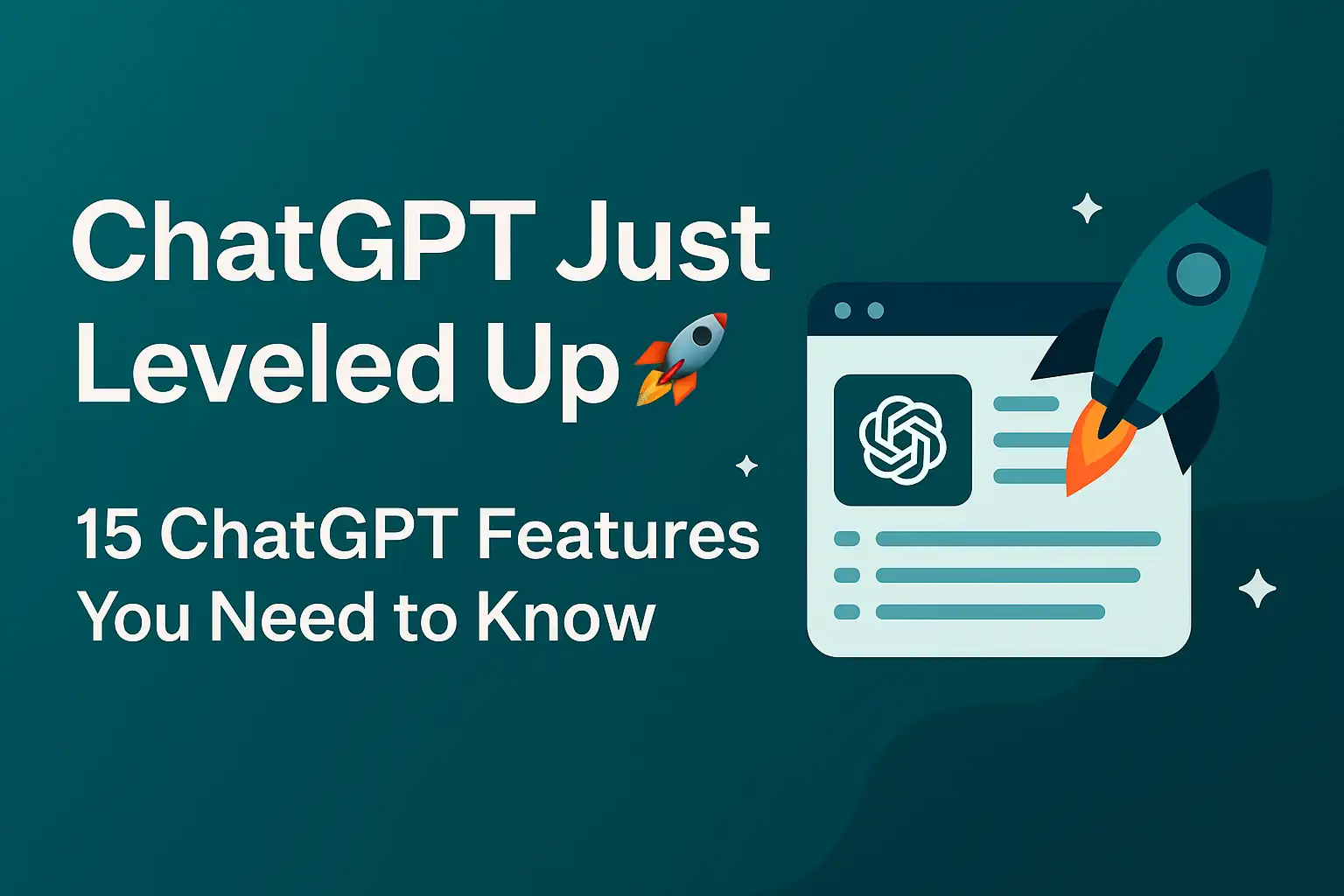
15 Powerful ChatGPT Features You’re Probably Not Using (But Should Be in 2025)
- What’s new in ChatGPT (Fall 2025)
- 15 game-changing features to try now
- How to use ChatGPT like a power user
- Final takeaways
What’s new in ChatGPT (Fall 2025)
OpenAI has quietly launched a wave of powerful updates to ChatGPT that transform how individuals and teams can use it for real work. These updates bring deep personalization, smart workflows, and new integrations — all within an interface that feels more like a digital workspace than a traditional chatbot.
Most importantly, many features previously limited to Pro users are now free, including Projects and memory. If you haven’t tried ChatGPT in a while, now is the time to dive in.
15 game-changing features to try now
- 🧠 Projects with Per-Project Memory
Create separate workspaces for different goals (e.g., health, business, content). Each project remembers its own context and role.
This means you can use one project as your personal trainer, another as your content strategist, and a third as your coding assistant — all without any confusion or overlap. - 📁 File Uploads for Context-Aware Answers
Upload PDFs, images, or notes into a Project — ChatGPT will use them as reference material for future chats.
For example, drop in your brand guidelines or business plan, and ChatGPT can tailor every answer to that document automatically — no need to repeat context every time. - 📝 Custom Instructions for Each Project
Tell ChatGPT to act as your coach, strategist, or researcher — and it will follow those instructions for that project only.
You can specify tone, target audience, role, and even list your personal goals or constraints. This makes ChatGPT feel like a dedicated assistant who “gets” you. - 🔐 Privacy Controls & Temporary Chat Mode
Disable model training or switch to Incognito Mode to prevent memory storage. Essential for sensitive topics.
Whether you’re discussing legal matters, mental health, or internal company data, you now have granular control over what’s remembered or trained on — or not. - 🎯 Let ChatGPT Ask You First
Not sure how to begin? Ask ChatGPT to ask you diagnostic questions to shape the right plan or response.
This flips the script — instead of you needing to know what to ask, ChatGPT guides you with clarifying questions that lead to smarter, more relevant results. - 📊 PDF Summaries with Page References
Upload complex documents and get clear summaries with exact page numbers cited — perfect for research and client docs.
Ideal for professionals, students, or consultants who need to quickly distill insights from whitepapers, legal docs, financial reports, or technical manuals. - 🌍 Google & Dropbox Connectors
Let ChatGPT search your Gmail, Google Calendar, Drive, and Dropbox for relevant info while chatting.
This feature turns ChatGPT into a true assistant — able to look into your schedule, summarize emails, or pull reference files automatically when needed. - ⚙️ “Thinking Mode” for Better Results
Choose a slower, more thoughtful model when accuracy or depth matters — especially in paid tiers.
Great for when you need long-form reasoning, nuanced problem-solving, or structured content like reports, workflows, or long-term strategies. - 📚 AI Coach Mode with Diagnostic Flow
Ask ChatGPT to act like a coach. It’ll ask questions before giving advice — useful in health, mindset, or productivity coaching.
Works great across use cases like fitness, sleep tracking, business planning, or time management — especially when you’re not sure where to start. - 🌐 Projects Are Now Free
This used to be a Pro-only feature — now available to all. Huge for personalizing long-term usage.
This lowers the barrier for millions of users. You can now build structured, memory-enabled workspaces even on a free account — game-changing. - 🔁 Branching = Savepoints for Ideas
Click “Branch” on any message to explore alternative answers or creative directions without losing your original thread.
Perfect for trying different angles, tones, or directions — especially helpful when writing, scripting, or brainstorming multiple concepts in parallel. - 🧪 Prompt Staging for Complex Workflows
Structure your task step-by-step (e.g., Brief → Outline → Draft). ChatGPT will follow each stage in sequence.
It helps prevent “over-answering” and makes collaboration smoother — especially when working on multi-step tasks like strategy docs or content plans. - 📸 OCR from Images
Drop in screenshots with text (like a prompt on a YouTube video), and ChatGPT will extract the text for you.
This is a huge win for creators and learners who often work with screen-based content. No more retyping text from visuals or screenshots. - 🧾 Canvas Mode = Live AI Text Editor
Canvas allows you to write, edit, and polish docs inside ChatGPT with live AI suggestions — ideal for content creators.
Think of it like a Google Docs experience, but with ChatGPT helping rewrite, summarize, adjust tone, or improve clarity in real time. - ✅ Ask for Assumptions Before Answers
Before giving a result, ChatGPT can show what assumptions it’s using — you can review and correct them.
Especially useful for strategy, planning, legal, or marketing work — where assumptions matter. It’s a way to make ChatGPT think more like a human advisor.
How to use ChatGPT like a power user
- Run your business in Projects. Create one for marketing, one for client work, and one for finance. Upload docs, set roles, and ChatGPT will stay focused.
- Use Canvas to write faster. Draft newsletters, blog posts, emails, or scripts inside ChatGPT’s visual editor — then adjust tone and style live.
- Ask better questions by staging prompts. Use a multi-step approach: Brief → Ask questions → Output → Improve → Finalize.
- Actively branch your creative directions. Need a serious version and a humorous one? Branch your responses and develop both.
- Use memory for routines. Store your goals, preferences, or brand voice in a project and never have to repeat them again.
Final takeaways
ChatGPT is no longer just a chatbot — it’s your AI-powered workspace. With features like projects, memory, branching, connectors, and file-aware responses, you can now use ChatGPT to plan, write, research, coach, strategize, and summarize — in ways that are deeply personal and extremely efficient.
Whether you're a creator, entrepreneur, student, or team lead — the new ChatGPT is designed to work the way you do.