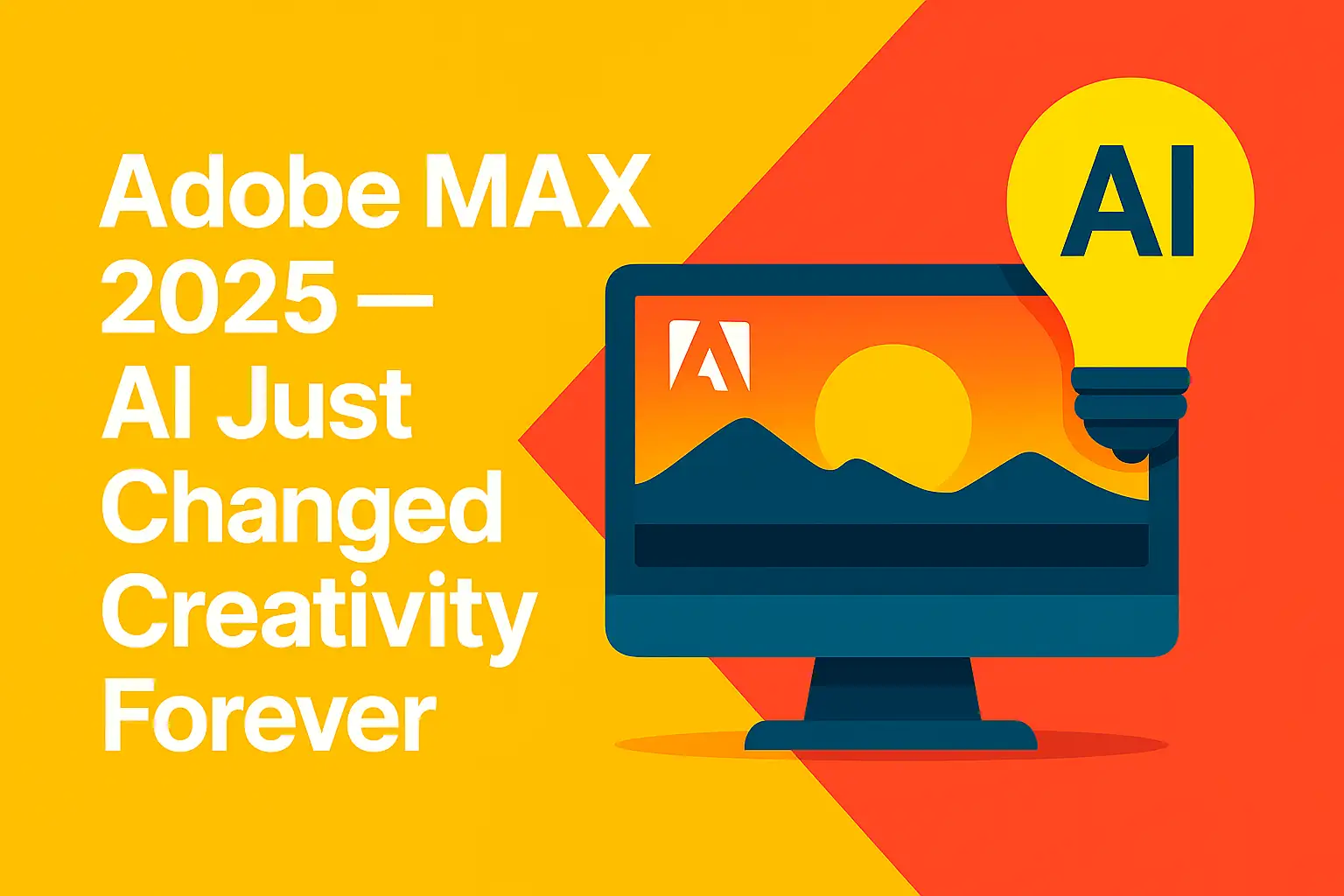
Adobe’s New AI Tools Turn Every Creator Into a One-Person Studio
- What Adobe Announced at MAX 2025
- Photoshop: From Prompts to Photorealism
- Firefly: Music and Sound Design for Everyone
- AI Voiceovers in Your Own Language
- Premiere Pro’s Natural-Language Editing
- Real-World Use Cases: How Creators Can Benefit
- Why This Redefines the Creative Workflow
What Adobe Announced at MAX 2025
Every year, Adobe MAX showcases cutting-edge tools for designers, photographers, and filmmakers. But this year’s lineup is a turning point. The 2025 updates put AI directly into the core of every major Creative Cloud app — Photoshop, Premiere Pro, After Effects, Audition, and Illustrator — and they’re all powered by Adobe Firefly 3.
The central theme? Frictionless creativity. You no longer need to spend hours tweaking settings, masking images, or cutting audio manually. You can now tell Adobe apps what you want in plain language — and they’ll do the heavy lifting for you.
Photoshop: From Prompts to Photorealism
Photoshop’s new AI engine now works like a visual assistant that understands natural language. Type a phrase like “make it sunset”, and the app instantly transforms the sky, lighting, shadows, and color grading across the entire image — all while maintaining realistic detail and depth.
Other new Photoshop features include:
- High-resolution AI generation: You can now generate and edit images in up to 4K quality, ideal for print, web, or professional advertising workflows.
- Context-aware object replacement: Select any element — like a car, person, or building — and type what you want instead. Photoshop handles lighting and reflection automatically.
- AI-driven consistency tools: Keep your series of images stylistically coherent with one prompt, perfect for brand shoots or social campaigns.
- Smart background extension: Need to expand your canvas? The “Extend” feature fills new areas with accurate perspective and texture based on your scene.
For photographers, marketers, and designers, this means less time compositing and more time creating. Imagine being able to test 10 different lighting moods or campaign themes in seconds instead of hours.
Firefly: Music and Sound Design for Everyone
Adobe Firefly — the company’s generative AI system — now includes a revolutionary audio generation module. Simply upload a video clip, and Firefly will compose a custom soundtrack that matches your pacing, rhythm, and emotional tone. 🎵
You can describe your music style in natural language too. For example:
- “Create an upbeat electronic track with rising tension.”
- “Make a cinematic orchestral score with a soft piano intro.”
- “Generate a chill acoustic background for travel vlogs.”
It syncs automatically with your visuals — matching beats to cuts and transitions. Firefly also introduces a sound effects library powered by AI, letting you generate specific sounds like “footsteps on gravel” or “raindrops on glass” in real time.
This eliminates one of the biggest bottlenecks in content production: searching through endless royalty-free audio sites. Now, you create the exact sound you imagine — instantly.
AI Voiceovers in Your Own Language
Another game-changing addition is Adobe’s new AI voice generator, available in Premiere and Audition. You can type or paste your script, choose a language and tone (calm, confident, energetic, or narrative), and get a lifelike voiceover — generated in seconds.
Better yet, it can clone your own voice from short samples, so you can create multilingual content without re-recording. For instance, you could record one English video and automatically generate a version in Spanish, French, or Hindi — with your same tone and rhythm.
For creators, this means global reach. A YouTuber in Poland can now reach an audience in Brazil or Japan, all while keeping their authentic voice. For brands, it means instant localization — one creative asset can adapt to multiple markets overnight.
Premiere Pro’s Natural-Language Editing
In Premiere Pro, editing is now as simple as talking to your timeline. You can type commands like “make this part faster,” “add cinematic color tone,” or “remove background noise,” and Premiere does the rest automatically.
AI identifies the relevant clip sections, applies the edits, and even previews before final rendering. It can generate B-roll ideas, add transitions, and detect emotion changes in dialogue for more dynamic storytelling.
One of the most impressive features is visual prompt editing. You can highlight an area of your frame and type “blur this,” “brighten the background,” or “make this product glow slightly.” Premiere interprets your intent visually — no keyframes, no manual masking.
For filmmakers, editors, and social media creators, this means hours saved every week. Imagine producing an entire YouTube video or TikTok series solo — from rough cut to finished product — in one evening.
Real-World Use Cases: How Creators Can Benefit
Adobe’s 2025 AI suite is more than a collection of tools — it’s a shift in how we think about creative work. Here are some realistic examples of how different professionals could use these updates:
- Social media managers: Generate branded visuals, text animations, and short promo videos directly in Premiere or Photoshop, all matching your brand colors and tone.
- Videographers: Create quick-cut highlight reels with Firefly music that syncs automatically to visual transitions.
- Marketing teams: Turn one campaign photoshoot into dozens of ad variations — sunset, night mode, product-only, lifestyle — all consistent and ready to publish.
- Freelance designers: Offer clients multi-language voiceovers, complete with subtitles, for global ad campaigns.
- Education creators: Produce explainer videos using AI voiceovers, generated animations, and Firefly background sound — all from a laptop.
Even small agencies can now deliver full-scale campaigns without outsourcing video editors, sound designers, and localization experts. The AI becomes a reliable production assistant, reducing friction while enhancing creative control.
Why This Redefines the Creative Workflow
Adobe’s AI evolution isn’t about automating creativity — it’s about freeing humans from the mechanical parts of the process. By combining Firefly 3, Sensei GenAI, and new real-time models, Adobe bridges the gap between idea and execution.
Whether you’re editing your first short film, running a YouTube channel, or creating an international ad campaign, these tools make it possible to move faster without sacrificing quality. And because all Firefly outputs are trained on licensed, ethically sourced data, commercial use remains safe and compliant — an increasingly important detail in the AI landscape.
In short, Adobe MAX 2025 proves that creativity and AI don’t compete — they collaborate. The tools now understand our intentions, aesthetics, and storytelling patterns, leaving more time for vision, narrative, and craft.
If you haven’t explored them yet, head over to adobe.com/max to watch the sessions or test Firefly inside Creative Cloud. The era of creative friction is over — and the future of content creation has never looked more exciting.