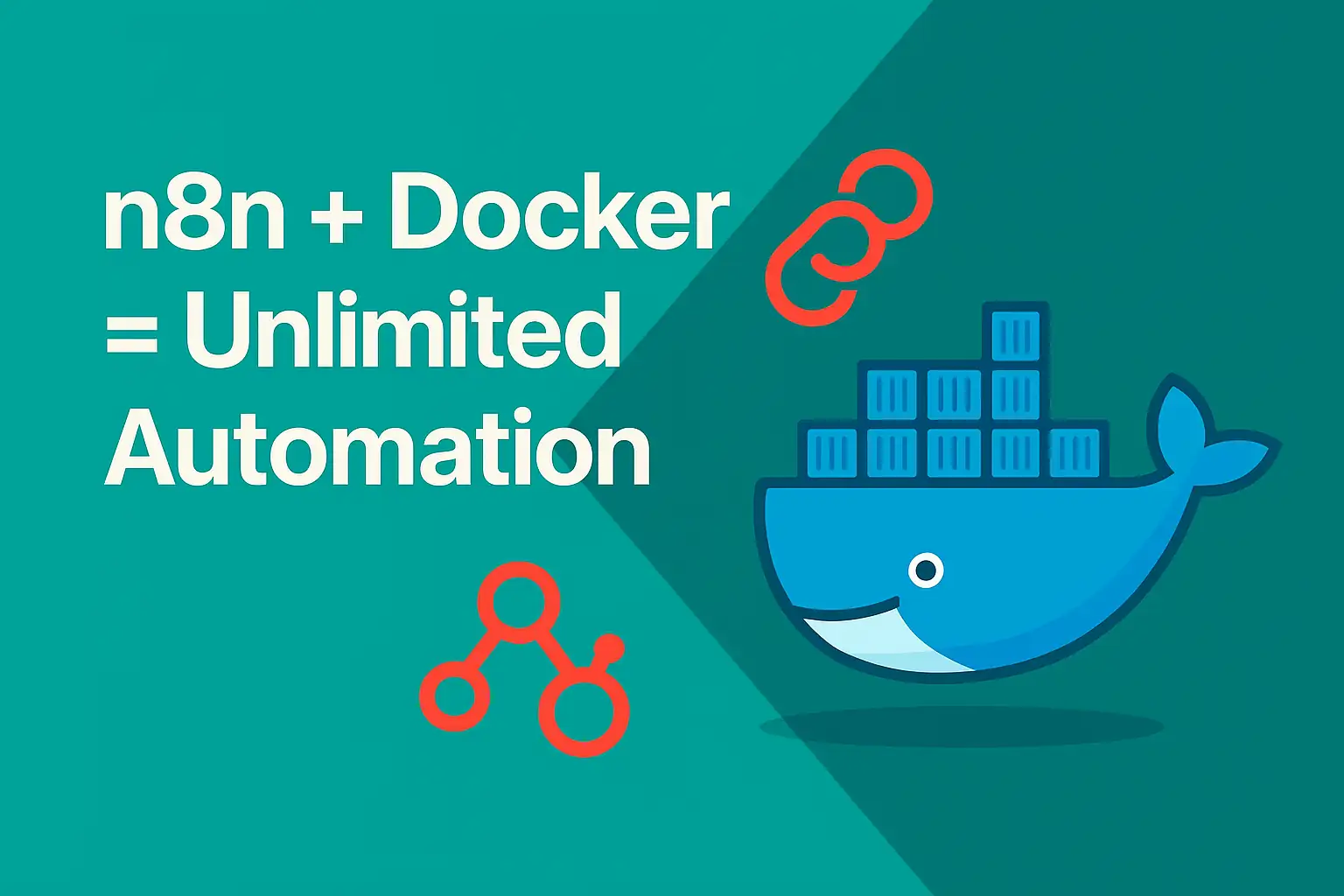
From Cloud to Self-Hosting: How I Built a Reliable n8n Automation Server With Docker
- Why n8n stands out from the automation crowd
- Running your own automation hub: my self-hosted setup
- Real-world use cases you can build today
- Key features that make n8n powerful
- n8n vs Zapier vs Make: flexibility vs simplicity
- AI + n8n: the next frontier of smart automation
- How to get started with n8n
- Why automation is becoming a personal superpower
Why n8n stands out from the automation crowd
Unlike Zapier or Make, which live entirely in the cloud and limit how far you can customize workflows, n8n is open source and runs anywhere you want — from your laptop to a private cloud to a Raspberry Pi in your living room. That flexibility means you own your data, control your limits, and decide how deep you want your automations to go.
Where Zapier stops at “connect app A to app B,” n8n says, “what if you could build your own backend logic, data handling, and decision trees?” That shift turns it from a no-code toy into a true automation platform — one that scales with your creativity.
Running your own automation hub: my self-hosted setup
When I first discovered n8n, I started with the cloud version. It was convenient, but I quickly hit the ceiling — limited execution runs, no full control, and dependency on external uptime. So, I decided to go all-in and learn how to self-host it myself. That decision changed everything.
Today, my setup runs entirely on my own hardware via Docker. Every workflow, every trigger, every integration lives locally — fast, secure, and entirely under my control. And because it’s Docker-based, the whole system can automatically reboot in case of a power failure. As soon as power returns, my machine, containers, and n8n instance come back online seamlessly, ready to resume automation tasks without me touching a thing.
It’s a small detail, but it makes a huge difference in reliability. My setup now runs like a professional-grade automation server — but it’s sitting right next to me, powered by my own network.
Here’s a flagship flow I use all the time — triggered from a simple title in Google Sheets, it generates a complete YouTube Short (video, audio, captions) end-to-end:
- Reads the newest Title row from a Google Sheet via a time/sheet trigger.
- Expands the title into a 45–60s script, hook, and CTA with GPT, plus a beat-by-beat shot list.
- Sources B-roll (from a licensed library) or generates visuals; creates background music from a stock catalog.
- Produces a voiceover via TTS, normalizes and denoises audio, and aligns VO to the script beats.
- Auto-edits a 9:16 sequence: trims to pace, adds on-screen captions (AI-transcribed), brand intro/outro, and safe margins.
- Exports, uploads to YouTube as a Short with SEO title/description/hashtags, and sends me a WhatsApp confirmation with the link.
Real-world use cases you can build today
The best part of n8n? It’s only limited by your imagination. Here are some of my favorite examples that I’ve built or seen in the community:
- Content workflows — Automatically pull data from Notion, generate text with GPT, and publish posts to WordPress or LinkedIn with pre-approved hashtags.
- Data scraping — Collect real estate listings or job postings daily, enrich them with AI summaries, and store them in Supabase or Google Sheets.
- Reminders via WhatsApp — Send messages to yourself or your team at specific times or when certain events happen (like a payment confirmation).
- CRM automation — When a new lead fills out a form, add them to your CRM, check if they exist in HubSpot, and send a personalized email with your calendar link.
- Daily dashboards — Combine Google Analytics, social metrics, and sales data into a single summary sent to Slack or Telegram every morning.
Each of these use cases replaces hours of manual work and hundreds of repetitive clicks — all running silently in the background.
Key features that make n8n powerful
n8n isn’t just another connector. It’s a complete automation framework with features you won’t find in most commercial tools:
- Self-hosted and open source — Total control over data, security, and performance.
- Unlimited executions — No more pricing based on “runs.” Automate freely without worrying about hitting limits.
- Code nodes — Mix no-code and JavaScript for advanced logic and transformations.
- Webhooks — Instantly trigger workflows from any app, bot, or browser extension.
- Integrations — 500+ prebuilt integrations, from Gmail and Notion to PostgreSQL and OpenAI.
- Version control — Export workflows as JSON and track them like code — perfect for teams.
It’s a developer’s dream that’s also friendly to non-coders. You can drag and drop logic visually — or write your own — and deploy anywhere.
n8n vs Zapier vs Make: flexibility vs simplicity
If Zapier is automation for marketers and Make is automation for analysts, then n8n is automation for builders — the people who want control. Here’s a quick comparison:
| Feature | n8n | Zapier | Make |
|---|---|---|---|
| Hosting | Self-hosted or cloud | Cloud only | Cloud only |
| Execution limits | Unlimited | Paid tiers only | Execution caps |
| Advanced logic | Supports JavaScript and conditions | Limited branching | Moderate |
| Integrations | 500+ native, plus custom API nodes | 6,000+ apps | 1,000+ apps |
| Open source | ✅ Yes | ❌ No | ❌ No |
Zapier and Make are polished and user-friendly. But n8n is what happens when you outgrow their simplicity and want true control over automation logic, data flow, and security.
AI + n8n: the next frontier of smart automation
Where things get really exciting is when you connect n8n with AI models. With the rise of the Model Context Protocol (MCP) and local LLMs like Llama 3 or Mistral, n8n becomes a backbone for AI orchestration.
Here are a few ways I’ve combined AI and automation:
- Summarizing emails and saving insights in Notion using GPT-4.
- Generating property descriptions automatically from real estate APIs.
- Triggering AI image generation for social posts using Leonardo or Flux.
- Building “AI assistants” that act through webhooks and respond to WhatsApp queries.
Instead of switching between 10 different AI tools, I let n8n glue them all together — making AI not just powerful, but practical.
How to get started with n8n
You can start in two ways:
- Option 1: Try the free n8n Cloud — great for testing workflows without setup.
- Option 2: Self-host it with Docker or Node.js — ideal if you want full control and privacy. The official docs guide you through installation step-by-step.
Once you’re set up, build your first workflow:
- Create a trigger (e.g., webhook, schedule, or Google Sheets row).
- Add logic nodes (split, merge, or code).
- Connect integrations like Gmail, Notion, OpenAI, YouTube, or WhatsApp.
- Save, test, and deploy — it’s that simple.
Within an hour, you’ll be automating tasks that used to take you half a day. And the best part? You’ll actually understand what’s happening behind the scenes.
Why automation is becoming a personal superpower
Automation is not about replacing humans — it’s about freeing them. Every workflow you automate gives you more time for strategy, creativity, or rest. Tools like n8n make that possible for anyone — not just engineers.
In a world where we’re all overwhelmed by digital tasks, n8n gives you control back. You can design systems that adapt to your life instead of the other way around.
Automation used to belong to corporations with IT departments. Now it belongs to creators, freelancers, and small teams who want to do more with less. That’s why n8n isn’t just a tool — it’s a quiet revolution in how we work.
So if you’re tired of repeating the same digital chores, give n8n a try. Build your first workflow. Automate one small thing. Then watch what happens when your tech finally starts working for you — not the other way around.