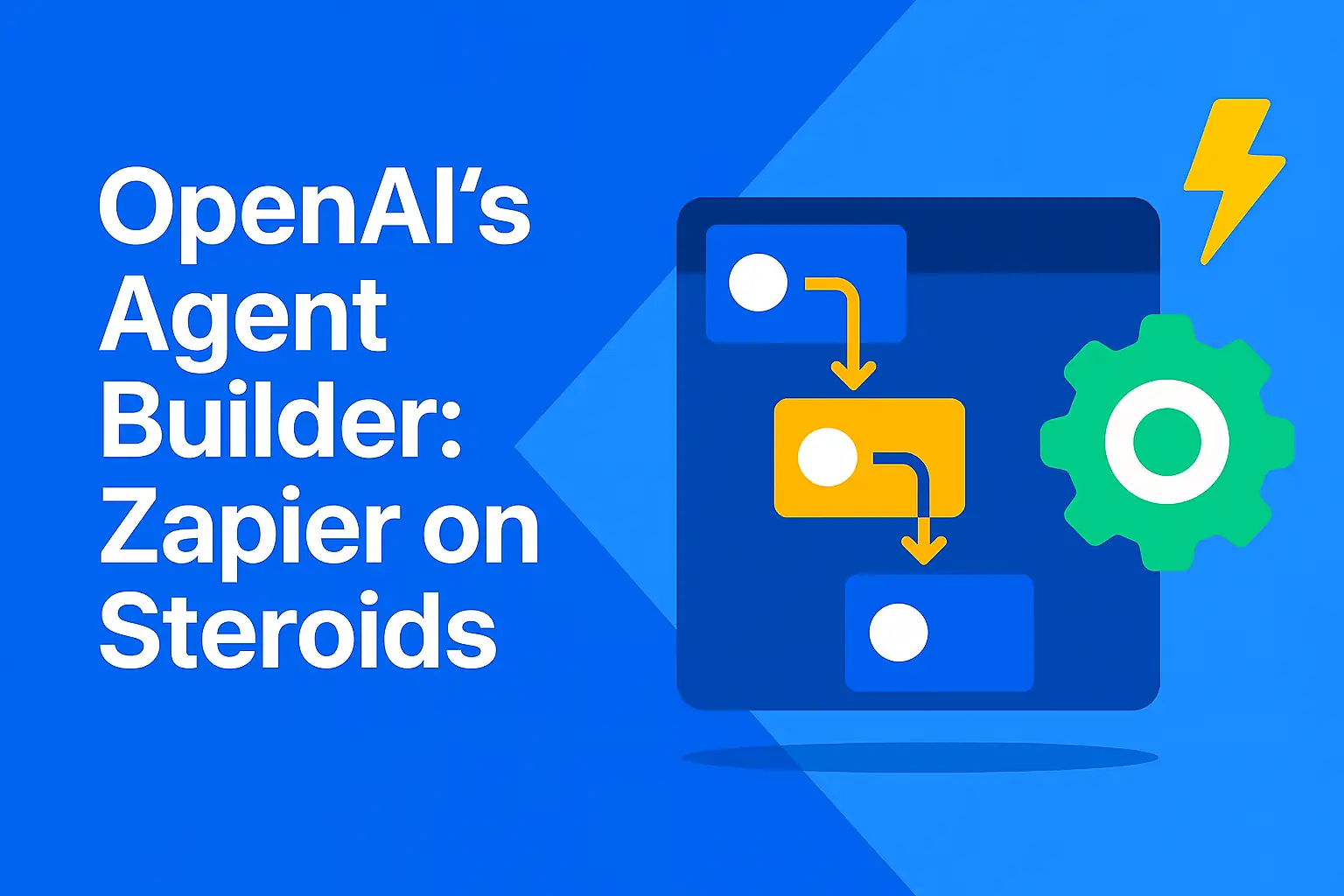
How OpenAI’s Agent Builder Lets Anyone Create AI Workflows
- What is the OpenAI Agent Builder?
- Why it matters for the future of AI workflows
- Key features and how they work
- Real-world examples and use cases
- Availability and getting started
- Why this changes how teams build AI agents
What is the OpenAI Agent Builder?
For years, creating AI agents meant wiring together APIs, writing backend logic, and managing data flows between dozens of tools. The new Agent Builder, launched alongside AgentKit at DevDay 2025, eliminates most of that complexity.
In essence, Agent Builder is a visual orchestration platform for AI agents. You can design how your agent behaves, what data it can access, and how it reacts to different situations — all through a simple interface. It’s like building your own automation brain, with OpenAI models as the foundation.
Instead of hardcoding steps, you now define logic visually: drag and drop components, connect APIs, and set conditions or approval gates. Once configured, you can test, trace, and deploy — all within the same OpenAI environment.
Why it matters for the future of AI workflows
Until now, AI automation has been fragmented. Developers relied on custom scripts, Zapier-style workflows, or external tools like LangChain and AutoGen to stitch everything together. But as more companies begin adopting AI copilots for internal and customer-facing workflows, governance and reliability have become major concerns.
Agent Builder solves both problems by providing a centralized and auditable platform where every decision, tool call, or message trace can be monitored. It lets organizations create enterprise-grade AI automations — faster, safer, and easier to scale.
For example, instead of a marketing team asking engineering to “build a campaign bot,” they can now co-design it visually. They can define what CRM data to pull, when to request approvals, and which actions need human confirmation — all without touching code.
Key features and how they work
- Visual Workflow Builder: Create AI-driven flows using a drag-and-drop interface. Each block represents an action, decision, or API call — making complex logic clear and reusable.
- Tool & API Connectors: Integrate CRM systems, databases, or external APIs seamlessly. Think of it like Zapier — but natively embedded in OpenAI’s infrastructure, allowing deeper model-context integration.
- Logic and Governance: Add approval steps, retry mechanisms, or fallback logic for safer execution. Perfect for business-critical tasks like finance or customer service.
- Tracing and Evaluation (“Evals”): Built-in analytics let you track each step of the agent’s reasoning and performance, helping teams measure accuracy, latency, and user satisfaction.
- Rapid Testing & Deployment: Test within the same environment — no need to redeploy manually. You can roll out updates instantly to your production agents.
Together, these features make Agent Builder a unified development and operations layer for intelligent systems — where prompting meets automation and control.
Real-world examples and use cases
Here are a few practical examples showing how teams can use OpenAI’s Agent Builder today:
- Sales Automation: A company builds an AI agent that connects to HubSpot and Gmail. It identifies leads that haven’t been contacted in two weeks, drafts follow-up emails in a personalized tone, and notifies the sales rep for approval before sending.
- Customer Support Agent: A SaaS business designs a workflow that connects the agent to their documentation, CRM, and ticketing system. The agent triages tickets, suggests solutions, and escalates only unresolved cases — saving human agents 40% of their workload.
- HR & Onboarding Assistant: HR creates a copilot that fetches employee details, generates welcome packs, schedules intro meetings in Google Calendar, and sets up accounts automatically through the company’s API.
- Data Reporting Agent: A finance team configures an agent to collect real-time metrics from Supabase, calculate KPIs, and deliver summaries every Monday via Slack — complete with charts generated on the fly.
- Content Workflow Manager: A media team connects OpenAI’s model to Notion, Canva, and Google Drive. The agent drafts blog posts, creates thumbnails, and uploads final deliverables after human approval.
These examples show how Agent Builder turns OpenAI models into real business operators — capable of orchestrating work across tools and teams. It’s not just an AI assistant anymore; it’s a connected ecosystem.
Availability and getting started
The Agent Builder is currently available in public beta for OpenAI Pro and Team users, with enterprise access rolling out in Q2 2025. Developers can access it directly through the OpenAI dashboard under the new “Agents” tab, where they’ll also find the AgentKit SDK for advanced customization.
For non-developers, OpenAI is launching a guided setup that allows you to create your first agent template in under 10 minutes. The onboarding includes ready-made examples such as:
- “Support Copilot” — integrated with Zendesk and Google Sheets.
- “Sales Flow” — connected to HubSpot and Slack.
- “Marketing Automator” — pulls live analytics and drafts reports weekly.
OpenAI also confirmed that users will be able to share and import community-built templates — similar to how workflows are shared in Zapier or n8n. This will likely create an entire ecosystem of prebuilt AI flows available for remixing and rapid deployment.
Why this changes how teams build AI agents
Agent Builder is more than a developer tool — it’s a bridge between AI and the broader business world. By abstracting away the hardest technical parts (context management, error handling, state tracing), it lets teams focus on what truly matters: designing intelligent systems that deliver results.
In traditional software, you needed engineers to hardcode logic, QA to test it, and operations to maintain it. In this new paradigm, the model itself handles reasoning, the interface manages workflow, and teams can evolve their automations through natural language or a few drag-and-drop changes.
Imagine an agency that used to spend days configuring campaign automations. Now, they use Agent Builder to connect their CRM, content calendar, and analytics dashboards — adjusting flows in real time based on performance data. Or a startup that wants to build a support agent overnight — now, it’s as simple as linking APIs and testing the flow.
That’s the difference between AI experiments and AI products. Agent Builder pushes us firmly into the second category.
OpenAI’s move with Agent Builder and AgentKit positions it as a full-stack automation platform — not just a model provider. It’s “Zapier on steroids” because it combines the accessibility of low-code automation with the reasoning power of cutting-edge LLMs. If you’ve ever wanted to connect GPT directly to your data and workflows, this is the moment to start experimenting.
In short: Agent Builder marks a shift from prompting to building — from ideas to production. AI agents are no longer abstract concepts. They’re deployable, traceable, and ready to change how we work.