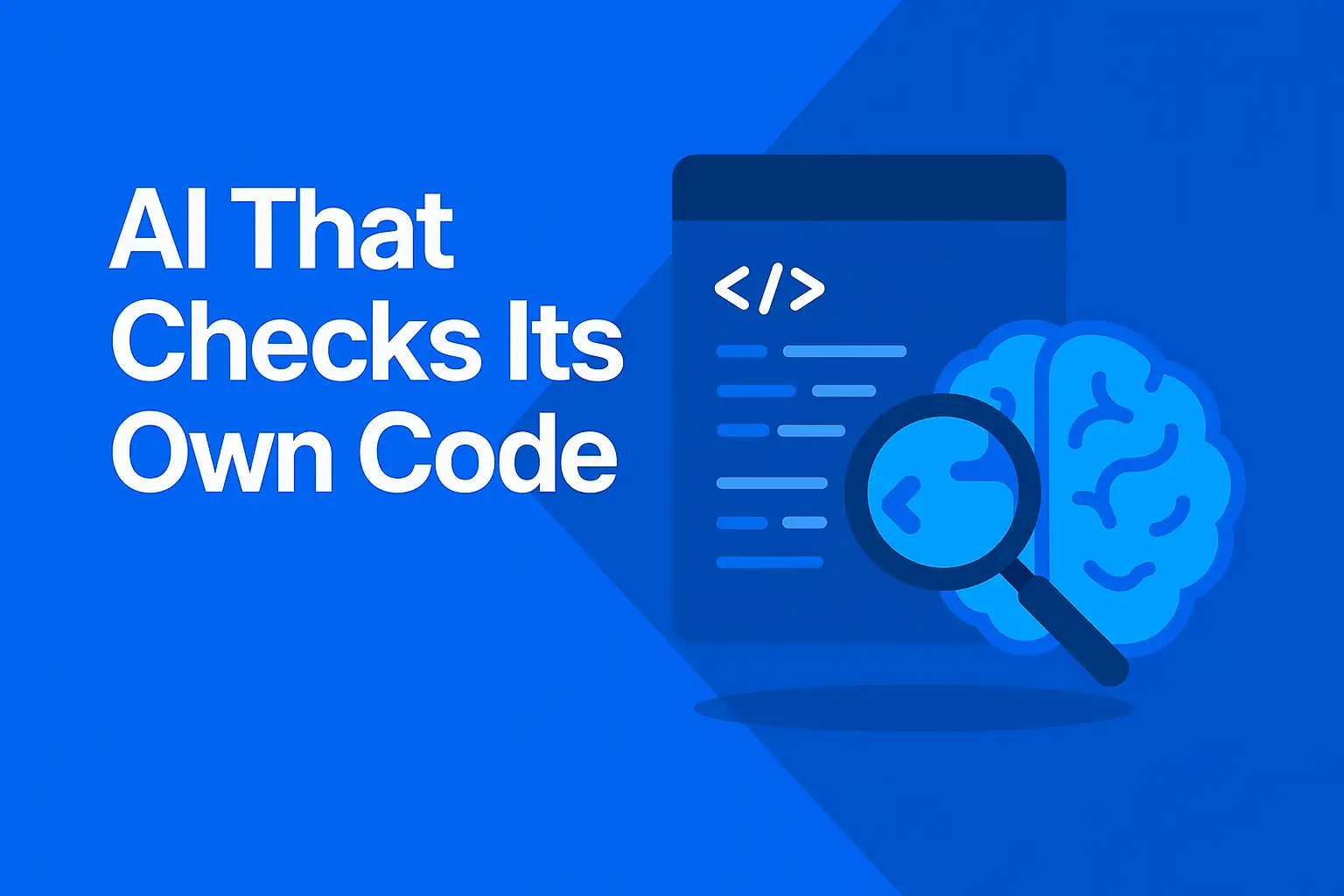
The Future of Front-End Development: AI That Sees, Codes, and Corrects Itself
- What Codex can now do
- How visual understanding changes development
- Real-world examples across industries
- Why this changes how teams build software
- The future of AI-assisted front-end design
What Codex can now do
In the demo, Codex generated a travel app interface — complete with a rotating 3D globe, a navigation bar, and a responsive layout. All from a single prompt and a rough hand-drawn wireframe. The model didn’t just code blindly — it used its visual understanding to verify that every component looked right.
It automatically produced a desktop and mobile version, adjusted spacing for different screen sizes, tested its own buttons for interactivity, and even suggested color adjustments for dark mode. That’s not just code generation — that’s AI-based visual QA.
How visual understanding changes development
Until now, most AI coding tools could only interpret text instructions (“make a button that does X”). Codex changes that by introducing multimodal input — it can literally see the interface. It analyzes visual context like a human front-end developer would: alignment, color contrast, layout spacing, and consistency across screens.
For instance, if your app has inconsistent padding between cards or your logo overlaps a menu item, Codex detects and fixes it automatically. It can also simulate **user interactions** to ensure that animations, hover effects, and transitions feel natural. In essence, it combines design, development, and QA into one iterative loop — a “self-checking” cycle where AI builds, evaluates, and refines its own output.
Real-world examples across industries
Let’s look at a few examples of how this technology can change workflows in practice:
- Startups & Product Teams — Imagine sketching your app’s first interface on paper, taking a photo, and Codex transforms it into a clickable prototype — complete with animations and responsive grids. Early-stage founders could go from idea to MVP in a single afternoon.
- Marketing & E-commerce — Marketers could upload a screenshot of a landing page from a competitor. Codex analyzes it, recreates a similar structure with your own branding, and optimizes it for conversion (A/B tested buttons, hero sections, CTAs). You review it visually before publishing.
- UI/UX Designers — Instead of exporting from Figma to code manually, designers can upload components directly. Codex reads the layout, writes clean, production-ready HTML/CSS/React, and even ensures that accessibility standards (contrast ratios, ARIA tags) are applied automatically.
- Developers — Front-end devs can now focus on architecture and logic while Codex handles repetitive UI tasks. It identifies missing breakpoints, wrong margins, or style conflicts — things that normally eat up hours in QA cycles.
- Agencies — Creative studios can generate multiple theme variations (light/dark, minimalist/maximalist) from one layout prompt. Codex runs a visual diff and shows where alignment or typography needs improvement — a task that used to require design teams and multiple feedback rounds.
- Education — Teachers and coding bootcamps can upload screenshots of assignments, and Codex generates correct versions of students’ UIs. It visually compares what was expected vs. what was built, helping students learn faster.
Why this changes how teams build software
Until recently, AI-assisted coding tools acted more like autocomplete — helpful, but limited. Codex’s new capabilities push us into a new phase: **self-correcting AI systems**. This means less debugging, fewer manual design reviews, and faster iteration cycles.
For teams, that translates into massive efficiency gains:
- Speed: Build, review, and iterate visually — no context switching between code, browser, and design tools.
- Consistency: Ensure visual coherence across devices and modes (dark, light, mobile, desktop).
- Collaboration: Designers and developers can work from the same shared prompt, instead of separate handoffs.
- Accessibility: Automatic detection of missing alt tags, small touch areas, or poor color contrast.
- Reduced QA cycles: Codex visually validates UI before handoff, catching dozens of micro-errors early.
It’s not about replacing developers — it’s about removing repetitive cognitive load so teams can focus on logic, experience, and innovation.
The future of AI-assisted front-end design
What Codex represents is more than another tool — it’s a glimpse of a future where **AI understands interfaces as living systems**, not just static pixels. The concept of “AI that can see” unlocks a cascade of possibilities:
- Design collaboration loops: AI designers that iterate live with humans — proposing layout tweaks during brainstorming sessions.
- Autonomous testing: Codex could automatically test your app in different browsers, detect misalignments, and generate bug reports with screenshots.
- Code linting + visual linting: Beyond syntax, it could enforce design rules like consistent grid spacing or type hierarchy.
- Multimodal prototyping: Combine voice, images, and sketches to generate complete experiences — for AR, web, or mobile.
And with every update, these systems are becoming less “assistants” and more “collaborators.” Developers are already using Codex’s API in Next.js and Flutter projects, connecting it to local MCP servers for real-time feedback loops. You can imagine a workflow where you push a new build, and Codex checks it, spots layout regressions, and commits fixes automatically.
From a business perspective, the implications are huge — faster prototyping, lower costs, and consistent branding across every digital product.
AI isn’t just coding for us anymore. It’s starting to see what it built, evaluate it, and learn from it. That’s the moment where AI stops being a tool — and becomes a genuine creative teammate.